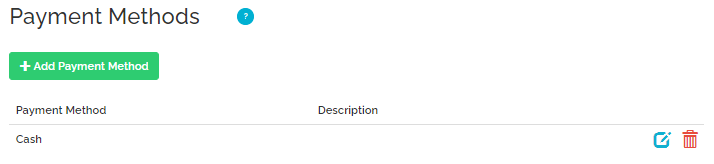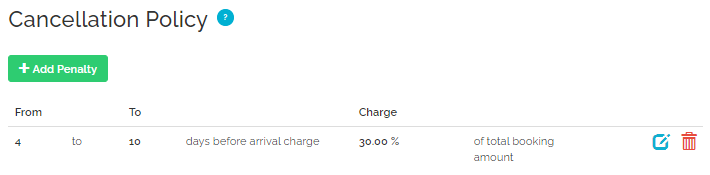Step 7: Payments
Payment methods

Payment methods refer to the types of payments available for the guests at the property to pay for the provided services. At least one payment method is required to successfully set up this stage. Nonetheless, it is possible to specify as many payment methods as required, so that the guests are given freedom to choose. Note that setting payment methods does not cause Rentals United to automatically charge your guests.
The following Payment methods are synchronised with Booking.com:
-
Credit card
If you select the Credit Card option and provide the description, we will try to match your description to a payment type in Booking.com.
If you do not provide the description or we will not be able to match it, we will set accepted payment methods to Visa and Mastercard.
-
Specific credit card (e.g. American Express, Visa etc.)
If you select a specific credit card, we will try to match it to a payment type in Booking.com. Currently available Booking.com Payment Type codes can be found in the Booking.com API.
If we are not able to match it, we will set accepted payment methods to Visa and Mastercard.
-
Cash
If you select the cash method only, we will set accepted payment methods to cash.
If you select the cash method, but you also have any of the credit card options selected, the cash method will be disregarded and we will set accepted payment methods according to the credit card selection.
|
|
Cancellation Policy

Cancellation Policy (CP) describes the charges applied if a reservation is cancelled within a specific period of time.
Rentals United uses the Cancellation Policy you have specified on the property level to create the first rate plan (called 'Standard') when adding a new hotel to Booking.com. Booking.com has a set of predefined Cancellation Policies, which your policy needs to match. Rentals United considers the Cancellation Policy set on the property level and checks it against the options available in the channel. Once all the possibilities are analysed, the best matching Cancellation Policy is automatically selected. The list of Booking.com policies is available here.